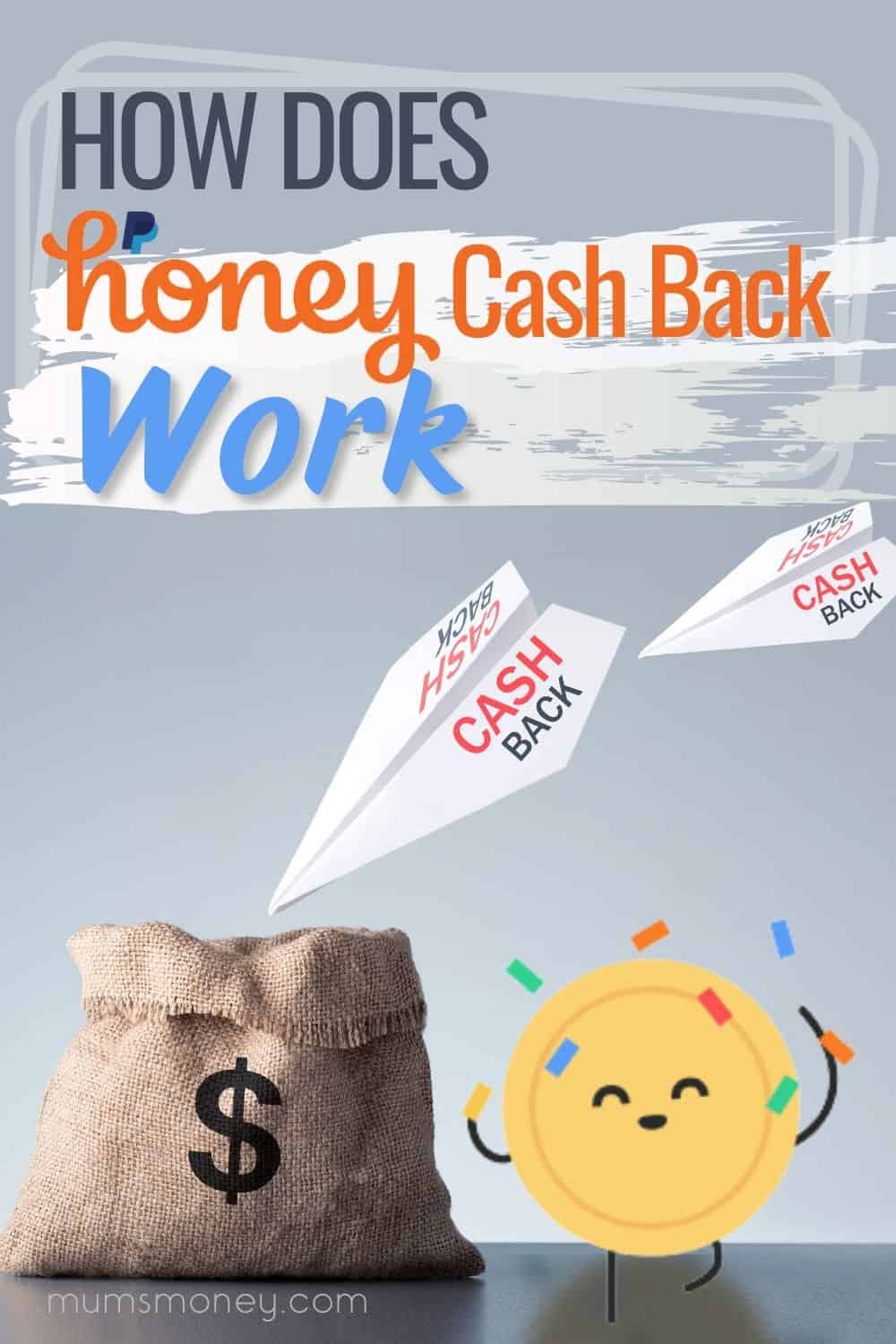Shopping online has become increasingly popular, and finding ways to save money on purchases is on the minds of many consumers.
One tool that has gained traction among online shoppers is Honey, a free browser extension that helps users save money by finding and applying coupon codes and offering cash back on eligible purchases.
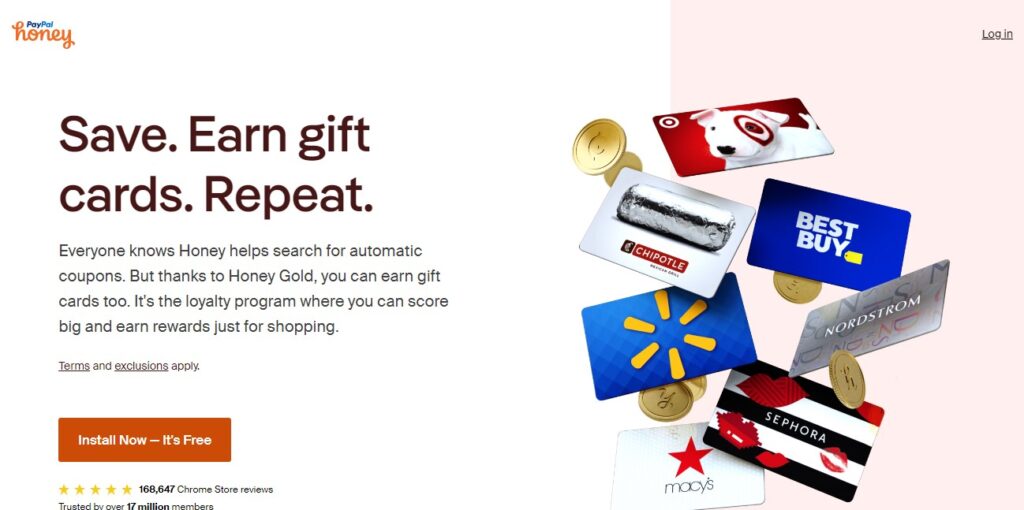
Owned by PayPal, Honey’s cash back feature provides an additional layer of savings, allowing users to earn rewards while they shop.
Honey’s cash back system is simple to understand and easy to use.
Users simply need to create a free account and activate cash back on eligible online purchases.
As users shop at participating stores, they accumulate PayPal Rewards points that can be redeemed for cash, gift cards, or PayPal shopping credits.
With this feature, Honey offers a convenient way to make shopping more rewarding.
To maximize their savings, users should always activate cash back before completing a purchase.
Honey’s browser extension will automatically search for the best deals and coupon codes, applying them at checkout to ensure that users get the most value out of their online shopping experience.
By utilizing Honey’s cash back feature, online shoppers can save money, earn rewards, and enjoy a more satisfying shopping experience.
How Does Honey Cash Back Work?
Contents
Honey Gold Rewards
Honey is a browser extension that helps you save money by automatically applying coupons and promo codes during the checkout process.
Besides offering discounts, Honey also has a free rewards program called Honey Gold.
Customers who join the program can earn Honey Gold points when they shop at participating stores.
These points can later be redeemed for various rewards, such as cash back into your PayPal account.
Earn Honey Gold on Eligible Purchases
To start earning Honey Gold on eligible purchases, you’ll first need to create a Honey account, which is fast, easy, and free.
Once you have an account, you can begin to accumulate points by activating cash back offers on the Honey website.
When shopping at a participating store, Honey will automatically apply any relevant coupons or promo codes to your purchase.
If there’s a cash back offer available, Honey will apply it as well, and you will see the amount of cash back earned in your Honey account.
To enable Honey Gold rewards for a specific store, click the Activate Cash Back button when prompted.
As you continue to use the Honey extension and earn points, you’ll be able to redeem those points for rewards.
One popular option is to redeem points for cash back into your PayPal account.
To do this, you’ll need to have a valid US personal PayPal account in good standing linked to your Honey account.
By utilizing the Honey Gold rewards program and activating cash back offers, you can save money and earn rewards simultaneously, making your online shopping experience even better.
Shop Online with the Honey App and Extension
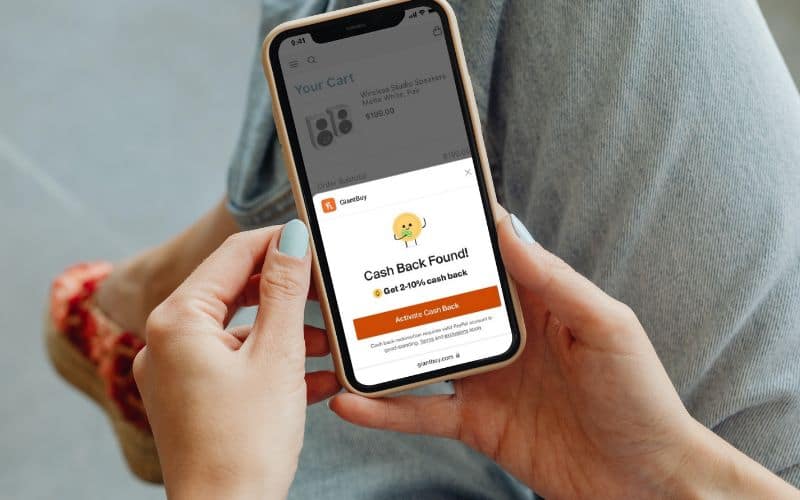
Honey Browser Extension
The Honey browser extension is a useful tool for shopping online, as it searches for the best deals on the internet.
By automatically testing available coupon codes at checkout on more than 30,000 popular websites, users can save money without the hassle of searching for discounts themselves.
To start enjoying these benefits, simply add the Honey extension to your preferred web browser.
With this extension, users can:
- Find the best coupon codes for their online purchases
- Apply the biggest savings automatically at checkout
- Enjoy a seamless and user-friendly shopping experience
Furthermore, Honey offers cashback options, meaning that users can get money back on their eligible purchases in a variety of popular stores.
Honey Mobile App
The Honey mobile app, available on both the Apple App Store and Google Play Store, offers a similar functionality to the browser extension.
In addition to searching for deals and applying coupon codes, the mobile app also allows users to:
- Shop from a wide range of stores through one convenient platform
- Easily find products they love and apply coupon codes directly within the app
- Check out effortlessly and securely
As with the browser extension, the Honey app also provides cashback rewards and other benefits, making it an excellent alternative or complementary tool for online shopping enthusiasts.
To get started, download the Honey mobile app from the appropriate app store and enjoy an all-in-one shopping experience that combines convenience and savings.
Using Honey for Coupon Codes and Promo Codes
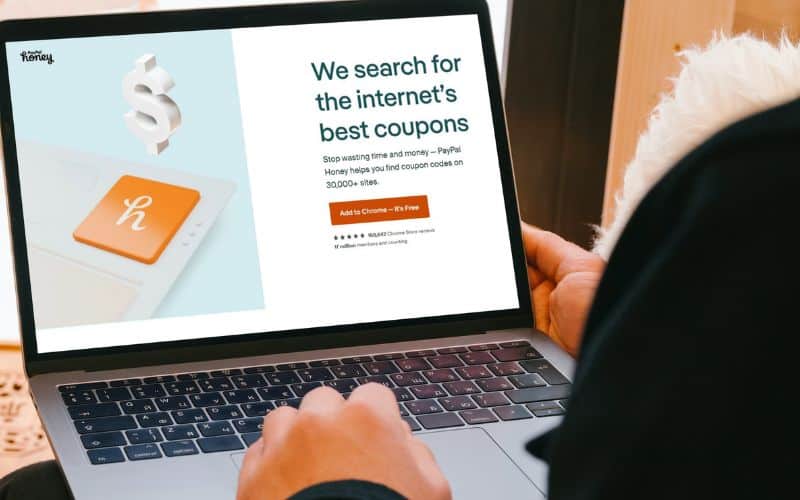
Honey is a popular browser extension and app that can help online shoppers find the best coupon codes and promo codes for their purchases.
This section will discuss how Honey helps users save money by finding coupon codes automatically and selecting the best coupon code for their purchase.
Find Coupon Codes Automatically
With Honey installed on your browser or mobile device, it can automatically find coupons and discount codes for your chosen products.
As you shop online, Honey scans the web for available discount codes and promo codes, taking the hassle out of searching for deals yourself.
This makes it incredibly convenient for shoppers who want to save money without spending too much time looking for deals.
Best Coupon Code for Your Purchase
Once Honey has gathered a list of available codes, it will then apply the best coupon code with the biggest savings to your cart.
This means you don’t have to try out different discount codes to see which one offers the best discount – Honey does it for you.
Plus, they test coupon codes at checkout on over 30,000+ popular sites ensuring that you’re getting the best possible deal.
By using Honey, online shoppers can effortlessly find coupon codes, promo codes, and discount codes, ultimately saving money on their purchases.
Its automatic coupon search and application make it a valuable tool for those looking to make their online shopping experience more efficient and cost-effective.
Money-Saving Features of Honey
Price Drops and Droplist
Honey offers several money-saving features to help users make informed shopping choices.
One of the most popular features is its Price Drops and Droplist functionality.
This powerful tool allows users to monitor specific items they’re interested in and receive notifications when the price drops.
To take advantage of this feature, simply add items to your Droplist, and Honey will automatically track their prices and alert you when a better deal becomes available.
The Droplist is perfect for shoppers who want to save without constantly monitoring different websites for the best price.
Price Comparison and History
Another valuable tool in Honey’s arsenal is the Price Comparison and History feature.
With this functionality, Honey analyzes prices across different retailers, ensuring that users always get the best deal possible.
This comprehensive price tracking tool also includes a detailed price history for each product so that shoppers can understand how prices have fluctuated over time.
By providing an easy-to-understand visual graph, Honey empowers users to make informed decisions and confidently choose the best time to pull the trigger on their purchases.
Rewards Program for Gift Cards
In addition to its impressive price tracking capabilities, Honey also offers a unique Rewards Program that allows users to earn gift cards from their favorite retailers.
By shopping at participating stores and using Honey to find savings, users can accumulate points that can later be redeemed for gift cards.
The more you shop and save with Honey, the more points you’ll earn—making it easier than ever to save money on the things you love.
The combination of Honey’s Price Drops and Droplist, Price Comparison and History, and Rewards Program for Gift Cards makes it a must-have tool for anyone looking to get the most value out of their online shopping experience.
With these features at your fingertips, you can confidently navigate the world of e-commerce and save money on every purchase.
How to Use Honey for Maximum Savings

Shopping Site Compatibility
When users shop online, the Honey browser extension simplifies the process of acquiring savings.
It identifies and tests coupon codes across more than 30,000 popular shopping sites, ensuring users get the best available deals.
The Honey icon will appear in the browser toolbar, and shoppers can click it to see if the site they’re browsing is supported.
Honey’s homepage offers an inviting, user-friendly interface.
After installing the extension or downloading the Honey mobile app, users can explore various features that make online shopping even more enjoyable:
- Honey Gold Program: Users can earn rewards in the form of Honey Gold points. When shopping on participating sites, users can accumulate points, which are later redeemable for cash back through PayPal.
- Exclusive Deals: Through its network, Honey promises access to exclusive deals only available to its users, giving them an edge in the quest for savings.
- Cash-Back Rewards: The Honey extension allows users to get cash back on their online purchases by participating in the PayPal Rewards program.
Earning Points and Redeeming Rewards
To make the most of Honey’s shopping rewards, users must follow a few simple steps:
- Create an Account: Signing up for a Honey account is fast, easy, and free. This enables users to start earning points through the Honey Gold program.
- Activate Cash Back: Before shopping, users should activate cash back to qualify for points on eligible purchases.
- Earn Points: Users can earn Honey Gold points on each purchase made on participating shopping sites. The points accrual varies, depending on the site and the amount spent.
- Redeem Rewards: Once enough points are accumulated, users can redeem them for cash back through their PayPal accounts.
Utilizing Honey’s features and understanding the rewards process allows shoppers to maximize savings while online shopping.
Through site compatibility, easy-to-navigate features, and a straightforward rewards program, Honey elevates the user’s shopping experience.
Shopping with Confidence using Honey
Capital One Shopping and Price Comparisons
Honey is an excellent tool for shoppers looking to save money and find the best deals online.
One of its key features is its ability to compare prices across multiple websites and find the best deal for the same product.
It even works well with Capital One Shopping, another popular price comparison tool, providing users with competitive price data from both platforms.
Partner Stores and Participating Retailers
Honey partners with a wide range of participating retailers to offer cash back and exclusive deals.
These partner stores encompass various industries and interests, such as clothing, electronics, home goods, and more.
Some popular stores Honey works with include Amazon, Target, and Walmart.
Here is a list of popular retailers Honey users may find cashback opportunities with:
- Amazon
- Target
- Walmart
- Best Buy
- Macy’s
- eBay
Deals and Price Tracking
Apart from helping users find the best coupons and cash back opportunities, Honey also offers a feature known as Droplist.
This tool enables users to save items they are interested in purchasing and receive notifications when the price drops.
This price-tracking functionality ensures that users do not miss out on discounts and can make informed decisions on when to make their purchases.
In summary, Honey is a shopper’s reliable companion in finding the best deals, comparing prices, tracking items, and maximizing savings through partner stores and participating retailers.
Tips and Troubleshooting
Ad Blockers and Honey Compatibility
While Honey works seamlessly with most browser platforms, sometimes ad blockers may interfere with its proper functioning.
To ensure that Honey can help you find the best deals, try adding Honey to your ad blocker’s whitelist or disabling the ad blocker temporarily while shopping online.
This will allow Honey to search for available discounts and apply them to your purchases without any hindrance.
Honey’s Orange Button and Finding the Lowest Price
One of the key features of Honey is the orange button that appears when you’re shopping online.
By clicking on it, Honey automatically searches for and tests available coupon codes, applying the one with the biggest savings to your cart like magic.
Although Honey promises an average discount of 17.9%, it is still essential to do your own price comparisons, especially on larger purchases, to ensure that you’re actually getting the lowest price.
Remember, Honey works with more than 30,000 merchants, but it may not cover every possible store, so doing a quick manual price comparison is never a bad idea.
Using Honey on Mobile Devices
While Honey predominantly functions as a browser extension, those who prefer shopping using a mobile device can still benefit from its features.
Keep in mind that Honey’s availability and functionality on mobile devices may vary based on your device, browser, and the specific store’s mobile optimization.
However, rest assured that Honey is continuously working to improve its compatibility and user-friendliness for all devices.
To summarize, using Honey can be a simple and effective way to get cash back and save money on online purchases.
Just remember to check its compatibility with ad blockers, compare prices, and explore its features on mobile devices to maximize its potential fully.
Related guides: