Nowadays, there seems to be a streaming service for almost every genre of TV that we want to watch.
From Disney+ to Netflix to NOW TV, it can be easy to end up with multiple subscriptions to streaming services that we don’t really end up watching much.
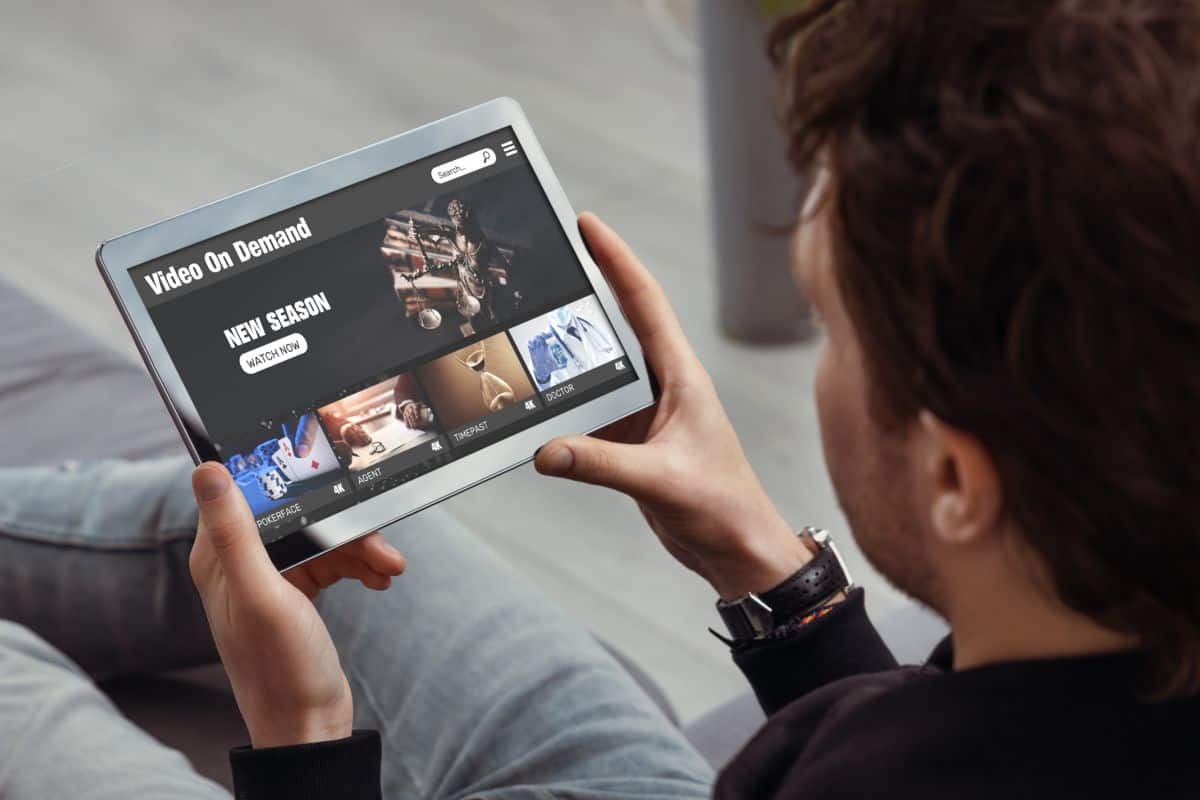
In a world where things seem to get more expensive year on year, multiple, underused subscriptions can become a huge drain on our finances and we may want to cancel a couple of them to help ease the pressure a bit.
In this article, we will look at how you can cancel your NOW TV subscription and some reasons why you might want to.
How To Cancel NOW TV
Canceling your NOW TV subscription is relatively easy to do and can be completed in a matter of minutes from your phone or laptop.
- Firstly, you need to log into your account to be able to cancel the monthly subscription, once logged in, you should be able to access the “My Account” button.
- Once you are on the “My Account” page, you should see an option to manage your account. It is this option that you want to select.
- A new page will open when you select this option and you will see a plethora of options to add to your current subscription as well as troubleshooting options such as “check coverage”. Scroll past all of these options to the bottom of the page you will then need to click on the “Manage My Account” button again.
- At this point, it may ask you to log in again. Once you have clicked the button and logged in again, you will be greeted with an account page that has three options on it. The options should be “Your Membership”, “Your Device”, and “Your Next Payment Date”.
- Below the “Your Membership” option, there should be a button reading “Now Membership” this is the option that you want.
- The next page that loads will also feature three options, “Restart Membership”, “Redeem Voucher” and “Cancel Membership”. Click on “Cancel Membership”.
- A page will load that asks the question “Was it something we said?”. On this page, you will be given a list of options that allow you to convey why you are canceling your membership with them. You can choose any of the suggested options, or select “Another reason” and type your reason in the box. This is simply for market research purposes. Click continue.
- The next page that you come to will offer you various deals and discounts as a bid to convince you to keep your subscription. There are two options at the bottom, “Okay, I’ll stay” and “I Still Want To Cancel”. Click the latter option to continue with the cancellation.
- This step will repeat with one more page of offers to tempt you to stay. Again, select the cancel option to continue.
- After cycling through the stream of offers that they will bombard you with, you will reach a page that tells you that your NOW TV pass has been successfully canceled.
How Not To Cancel NOW TV?

It is important that you go through the proper steps to cancel your subscription.
By following the steps above, you will be able to cancel the subscription, notify NOW TV of the cancellation of the subscription, and honor the contract that you entered into.
While it can be tempting to simply block access to your payment method so that no more payment can be taken by the company, this is not a good idea.
You can open yourself up to issues if you wish to restart your subscription or confusion around whether or not you have used the service while you haven’t been making your payments.
Do You Need NOW TV?
If you are unsure as to whether you should cancel your NOW TV subscription, it is important to ask whether or not you actually need the subscription.
Factors that can help you decide whether this subscription is necessary for your household include things such as the frequency with which you watch movies and TV shows through the service.
If you find that you are using the service less than a couple of times a month, it probably isn’t worth keeping, especially if you have other streaming services that you pay for.
Another important factor to consider is whether you have other streaming services that cost less but offer very similar content in terms of genres of movies and TV shows.
If you have multiple subscriptions to streaming services that offer the same types of shows, you should work out which one you use more often and cancel the other.
Because of the automatic nature of streaming subscription payments, it can be easy to forget or lose track of all the services that you are paying for.
It is a good idea to periodically review the amount of time spent watching each service to make sure that you are not paying for a service that you don’t use.
Freeview TV
If you are still unsure about whether or not you should cancel your NOW TV subscription, it can be a good idea to see what channels, movies, and content you can get through Freeview TV services.
While this might be a harder sell if you have teenagers in the house, there are plenty of children’s TV shows and channels that are available on Freeview TV that can keep your family entertained without costing a significant amount of money each month.
Budgeting
One of the most important things to consider when you are thinking about canceling your subscription to streaming services such as NOW TV is whether it fits into your budget or not.
If your finances are stretched at the moment, streaming services are a great place to cut some unnecessary expenses.
For the most part, your favorite TV shows will still be there when you can better afford them.
This is where NOW TV is a good service as you can cancel and restart whenever you want.
Final Thoughts
Although canceling a NOW TV subscription can feel like an inconvenience with all the rejection of offers that it involves, it is one of the most convenient streaming services in terms of canceling and restarting memberships.
